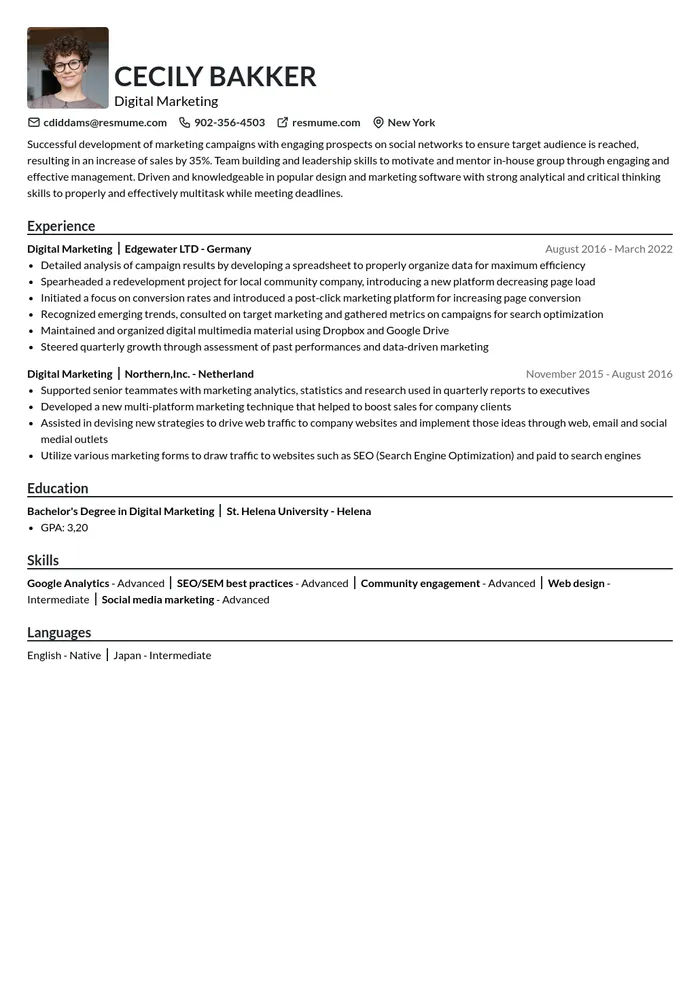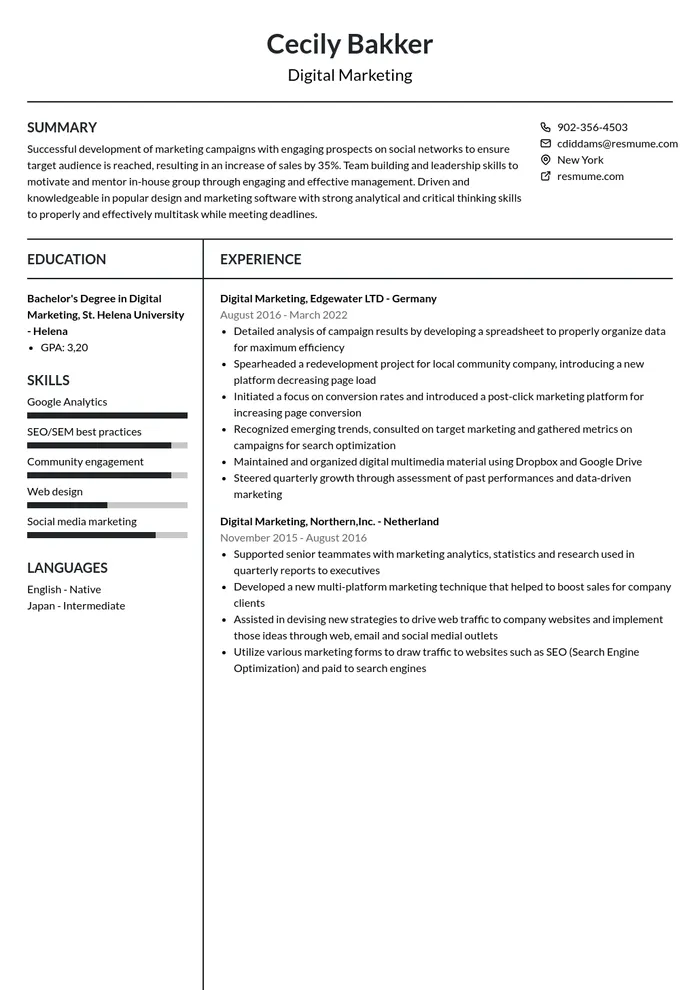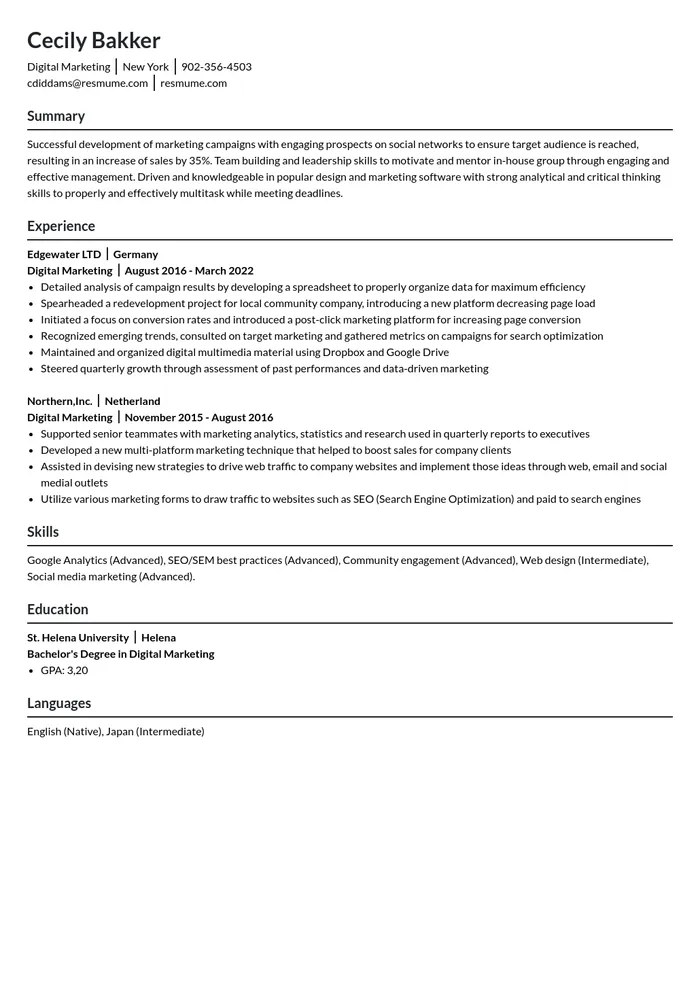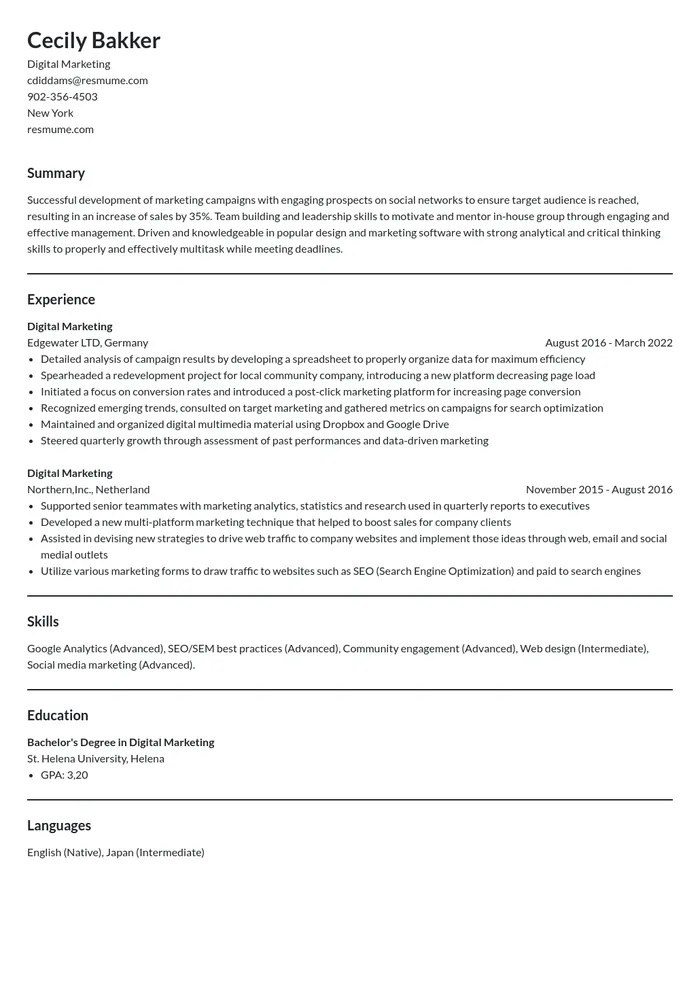How to Create ATS-Friendly Resume Using LinkedIn
Today's competitive job market, having a resume optimized for Applicant Tracking Systems (ATS) can significantly improve your chances of landing an interview. Many companies use ATS software to filter resumes before they even reach recruiters.
- Export your LinkedIn profile as a PDF for comprehensive data capture.
- Import the PDF into Resmume to convert your information into an ATS-friendly format.
- Customize your resume with ATS-friendly templates and use AI Resume Review for improvements.
- Troubleshoot any import issues by re-uploading or manually editing details.
- Follow these steps to create a professional and effective resume.
Import your LinkedIn profile into Resmume to create an ATS-friendly resume.
You can quickly create an ATS-friendly resume by using your LinkedIn profile and Resmume. This method saves time and ensures your resume contains all the essential details from your LinkedIn profile.
Let's go through the steps!
Export Your LinkedIn Profile as a PDF
The first step is to download your LinkedIn profile in PDF format. Before you do this, make sure your LinkedIn profile is up-to-date with complete details such as work experience, education, skills, and a professional summary.
How to Export Your LinkedIn Profile as a PDF
- Go to your LinkedIn profile.
Open LinkedIn and sign in to your account. - Go to Your Profile
Click on your profile picture or name at the top to access your profile page. - Click the "More" / "Resources" Button
Near your profile picture, find the "More" / "Resources" button (or "Lainnya" if your LinkedIn is in Indonesian). - Select "Save to PDF"
Click "Save to PDF", and LinkedIn will automatically generate a PDF version of your profile. - Download the PDF File
Once the file is ready, it will be downloaded to your device. Save it in an easy-to-find location, as you'll need it for the next step.
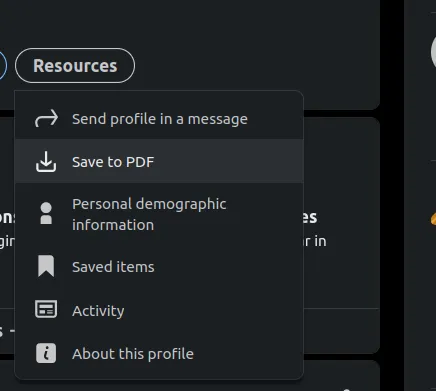
For more details, check the official LinkedIn guide.
Import Your PDF into Resmume
Now that you have your LinkedIn profile in PDF format, it's time to import it into Resmume to create an ATS-friendly resume.
Steps to Import the PDF into Resmume
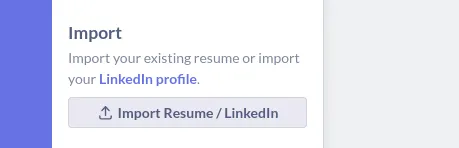
- Log in to Resmume
Visit Resmume and sign in to your account. If you don't have one yet, you can sign up for free. - Find the "Import Resume / LinkedIn" Button
On the "Contact Information" section scroll down and click "Import Resume / LinkedIn". - Upload Your LinkedIn PDF
Select the PDF file you downloaded from LinkedIn and upload it to Resmume. You can also upload your existing resume and it doesn't have to be from PDF LinkedIn. - Wait for the Import Process to Finish
Resmume uses generative AI to scan and extract information from your PDF. This usually takes just a few seconds.
Choose an ATS-Friendly Template
Your resume's layout plays a crucial role in ensuring it is both readable and ATS-compliant. Resmume offers a variety of ATS-optimized templates designed for different industries and job types.
A well-structured template enhances clarity and ensures proper formatting for applicant tracking systems. With multiple designs available, you can effortlessly switch between templates to find the one that best highlights your experience and skills.
This flexibility allows you to tailor your resume for different job applications without starting from scratch. Selecting the right template ensures your resume looks professional and stands out to recruiters.
Enhance Your Resume with AI Review
Beyond design, the content of your resume needs to be polished and error-free. Resmume AI Resume Review feature scans your resume to detect potential issues such as typos, incorrect dates, informal language, or irrelevant skills.
By leveraging AI-powered insights, you can refine your resume to improve clarity and professionalism. The tool helps ensure that your resume meets ATS standards and leaves a strong impression on recruiters.
Taking the time to review and enhance your resume increases your chances of passing the initial screening process and securing more interview opportunities.
Common Import Issues
AI-based imports are highly efficient, but as with any automated system, minor adjustments may sometimes be needed.
If certain details do not transfer perfectly, re-uploading the file can improve accuracy. AI continuously learns and adapts, meaning retrying the import often yields better results. Additionally, Resmume provides manual editing options, allowing you to refine any details as needed.
This ensures that your resume remains precise, professional, and fully optimized for ATS systems.
Final Thoughts
Creating an ATS-friendly resume using LinkedIn and Resmume is an efficient method for modern job seekers.
This approach combines the comprehensive detail of your LinkedIn profile with Resmume powerful formatting tools. Numerous professionals trust this method for its effectiveness in streamlining resume creation. By following these steps, you ensure that your resume not only meets ATS standards but also stands out to recruiters.
In summary, this method equips you with a robust and professionally formatted resume that enhances your job prospects.