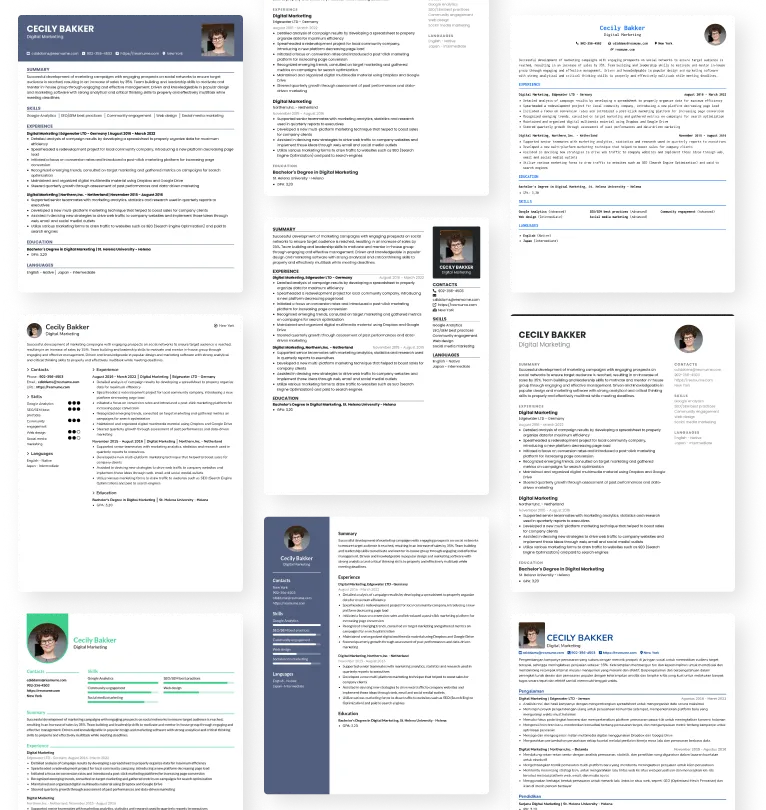Bulk CV to Excel
Convert multiple CVs to Excel format. Upload multiple CVs and get them in Excel format. This tool is useful for recruiters and HR professionals to manage CVs in Excel format.
What is a "Bulk CV to Excel" tool?
Bulk CV to Excel is a free tool that allows you to convert multiple CVs to supported Excel format such as CSV. This tool is useful for recruiters and HR professionals to manage CVs in Excel format.
What is the supported Excel format?
The supported Excel format for conversion by Bulk CV to Excel is typically CSV (Comma-Separated Values).
CSV is a widely recognized format for tabular data, compatible with popular spreadsheet software like Microsoft Excel, Google Sheets, and LibreOffice Calc.
By converting CVs into CSV format, Bulk CV to Excel ensures seamless integration with existing spreadsheet workflows, allowing users to leverage the full range of functionalities offered by their preferred spreadsheet application.
What data is extracted from the CVs?
The data extracted from the CVs is name, email, phone number, position, and summary.
If you need additional data to be extracted from the CVs, feel free to submit a request via the feedback form.
Is Bulk CV to Excel free to use?
Yes, Bulk CV to Excel is a free tool that allows users to convert multiple CVs to Excel format at no cost. There are no hidden fees or subscriptions required to use this tool.
There's a limitation on the number of CVs you can convert at once. The free version allows you to convert up to 10 CVs at once. If you need to convert more CVs, or request additional features, feel free submit a request via the feedback form.
Does this collect any data from the CVs?
No, Bulk CV to Excel does not collect any data from the CVs uploaded by users. The data extracted from the CVs is only used for the purpose of converting them to Excel format.
We respect your privacy and confidentiality. We do not store the data in a database or any other storage.
What format should the CVs be in?
The CVs should be in PDF format and ATS-friendly. The tool extracts data from the CVs based on the structure of the PDF file. here are the examples of CV ATS-friendly.