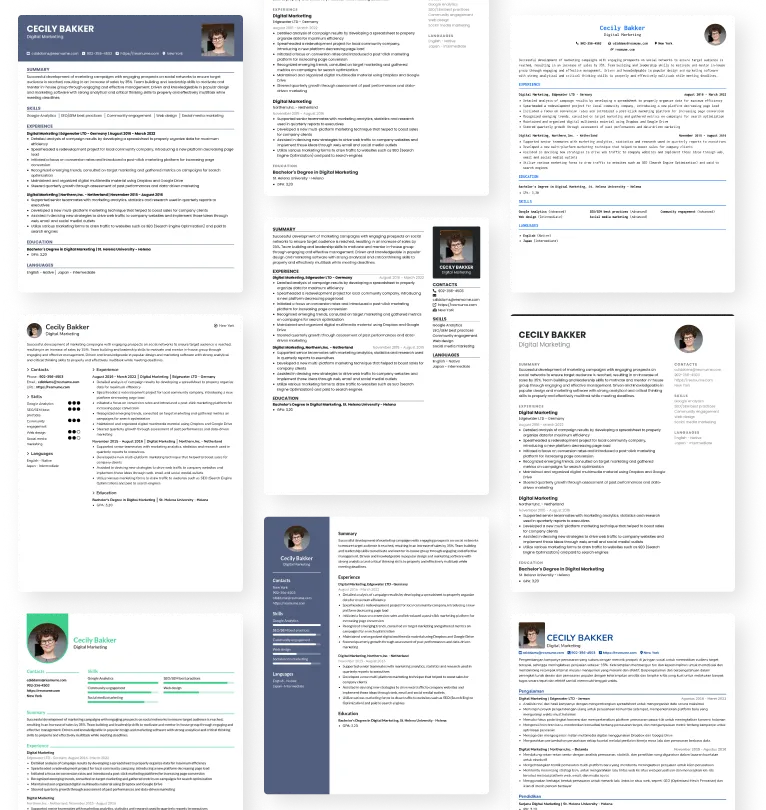Free LinkedIn to Resume Generator
Free tool to help you generate a resume from your LinkedIn profile. Just upload your LinkedIn PDF and download your resume in seconds.
First you need to download your LinkedIn profile as a PDF.
- Visit LinkedIn page.
- Click the Me icon at the top of your LinkedIn homepage.
- Click View profile.
- Click the the More or Resources button in the introduction section.
- Select Save to PDF from the dropdown.
- Upload the downloaded PDF here.
Frequently Asked Questions
What is LinkedIn to Resume Generator?
LinkedIn to Resume Generator is a free tool with no signup required that allows you to generate a resume from your LinkedIn profile. You just need to upload your LinkedIn PDF, choose a template, and download your resume.
How does LinkedIn to Resume Generator work?
LinkedIn to Resume Generator works by extracting information from your LinkedIn profile and formatting it into a resume template. You can choose from various options including Professional, ATS-friendly, and Fresh graduate templates.
Can I modify my resume after generating it?
Yes, you can modify your resume after generating it. You can choose another template, edit the content, change font size, update your photo, and improve your resume with our AI resume review feature.
I have more questions. How can I contact you?
If you have more questions about LinkedIn to Resume Generator or need help with your resume, you can contact us at [email protected].